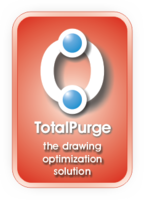Description
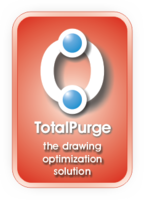
![]()
For only 159.95USD for a limited time. Promotion or discount/coupon code details (if applicable) will be present at the bottom of this post.
TotalPurge is a powerful compact tool to be run in AutoCAD environment, created specially to bring order to DWG drawings, which allows you to quickly clear drawings of excessive graphic constructions, as well as to convert various types of objects to polylines.
Promotion Status:
No promo code is available for this product.
Platforms (if applicable):
Windows 7, Windows 8, Windows Vista, Windows XP
TotalPurge feature list:
|
Key drawing optimization features: |
-
Finding and removing duplicate objects.
-
Finding and removing objects located in overlapping areas of other objects.
-
Finding and replacing two or more co-directional objects forming an interface node with a single entity.
-
Finding and replacing two or more co-directional objects partially overlapping each other with a single entity.
-
Replacing serial collinear chains of same objects with a single object.
-
Finding and removing redundant vertices in polylines (POLYLINE, LWPOLYLINE).
-
Optimizing jointly and separately entities LINE, CICRLE, ARC and polylines POLYLINE, LWPOLYLINE.
-
Properly handling entities located in different planes and ensuring 100% support for all user coordinate systems (UCS).
-
Two built-in optimization methods.
-
High performance compared to existing competitors (OVERKILL).
|
Additional optimization features: |
-
Finding and removing lines of short length.
-
Finding and removing circles and arcs of small radius.
-
Bridging gaps in various entity combination interface nodes (including those forming closed areas).
|
Converting entities of various types into polylines: |
-
Converting joint entities into multiple-vertice polylines (smart conversion).
-
Converting entities forming closed loop into closed polylines.
-
Option to convert entities into polylines on the “as is” principle (trivial conversion).
-
Converting spline objects (SPLINE, ELLIPSE, POLYLINE) into optimized polylines LWPOLYLINE.
-
Option to convert spline objects into polylines using approximation by both line and arc segments.
-
Converting geometrically identical closed two-dimensional contours into a set of same-type blocks using the new efficient block creator.
-
Optimizing data within blocks using all the above mentioned features.
-
Converting objects into polylines within blocks using trivial and smart conversion methods.
-
High performance when processing great numbers of blocks.
-
Running in a dedicated thread.
-
Synchronizing and bringing entity normal vectors to uniformity.
-
Increased protection in data processing. All object manipulation procedures are carried out in hidden records.
-
Improved rollback (undo) function, preventing corruption of data in case of abnormal termination of the application.
|
Benefits of using the software: |
-
Significant decrease of drawing file size (especially for large drawings consisting of numerous primary units) up to 15% and more.
-
Accelerated performance when working with drawings (due to reduced drawing size) after optimization (especially when working with large drawings).
|
Convenient friendly interface: |
-
Simplicity and ease of installation using the classic installer.
-
Toolbar for quick and easy launching.
-
Selection of both individual drawing fragments and all objects on current layout.
-
Sophisticated application settings window.
-
Assigning new properties to objects prior to launching optimization.
-
Comprehensive help system.
-
Automatic serial optimization of entities on all layers.
-
Improved user interface.
|
Support for major 32-bit versions of AutoCAD: |
-
AutoCAD 2006.
-
AutoCAD 2007 – 2009.
-
AutoCAD 2010 – 2012.
-
AutoCAD 2013 – 2014.
|
Support for 64-bit versions of AutoCAD: |
-
AutoCAD 2008 – 2009.
-
AutoCAD 2010 – 2012.
-
AutoCAD 2013 – 2014.
Product Screenshot(s):
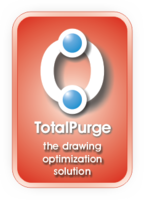
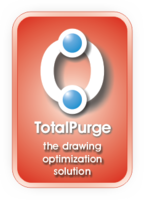
Vendor URL
Click here to go to the Vendor Website